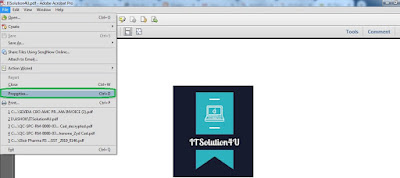There are following steps for disable Print option in PDF file.
How to disable print, copy, cut and paste option in PDF file. First of all open PDF file.
Step-1: Click on "File Menu"-> Properties.
Step-2: Click on "Security" Tab.
Step-3: Select "Password Security" from Security Method.
Step-4: Check on "Restrict editing and printing of the document. A password will be required in
order to change these permission settings."
Step-5: Enter password in "Change Permission Password". and then click on Ok button.
Step-6: Again type password when asking.
Step-7: Click on "Save" Button
Now, You can check "Print" option not disable.
Note: If You will want to more information, Please mail me on "info@itsolution4u.in"
How to disable print, copy, cut and paste option in PDF file. First of all open PDF file.
Step-1: Click on "File Menu"-> Properties.
Step-2: Click on "Security" Tab.
Step-3: Select "Password Security" from Security Method.
Step-4: Check on "Restrict editing and printing of the document. A password will be required in
order to change these permission settings."
Step-5: Enter password in "Change Permission Password". and then click on Ok button.
Step-6: Again type password when asking.
Step-7: Click on "Save" Button
Now, You can check "Print" option not disable.
Note: If You will want to more information, Please mail me on "info@itsolution4u.in"